Why are captions not appearing on my video?
Not seeing captions appear when you watch a video? Check these 2 things:
- Is the Captions setting enabled on my video?
- Are my captions Published?
Read the steps below to check these settings, or watch this brief video overview:

Is the Captions setting enabled on your video?
The Captions setting determines whether viewers can interact with captions on the video. You should see a CC button on the video's player controls that allows you to turn captions ON/OFF and select other published languages from the settings menu.
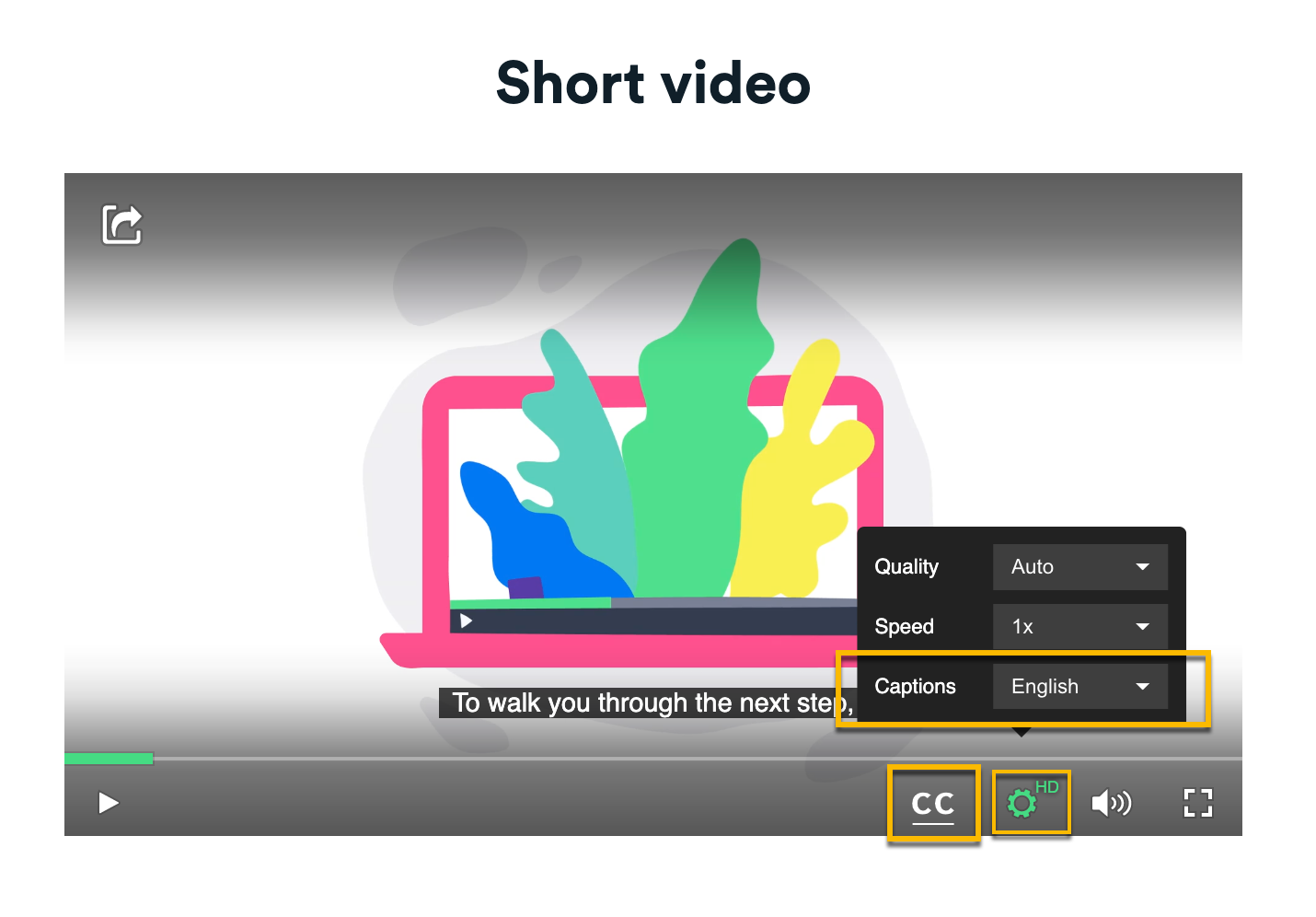
If the Captions setting is not enabled for your video, the viewer cannot interact with captions during playback, even if you have published captions.
Go to your video's design settings to enable Captions. Just make sure that your user has permission to Edit advanced video settings.
- Select the video from your library
- Click on Settings > Player Design from the left-hand menu
- Select Edit under the Player Design section
-
- If you see a button that says Override instead of Edit, this means that the video inherits its settings from folder-level defaults. Select Override to make unique changes to the video, or ask a user with permission to update the default settings.
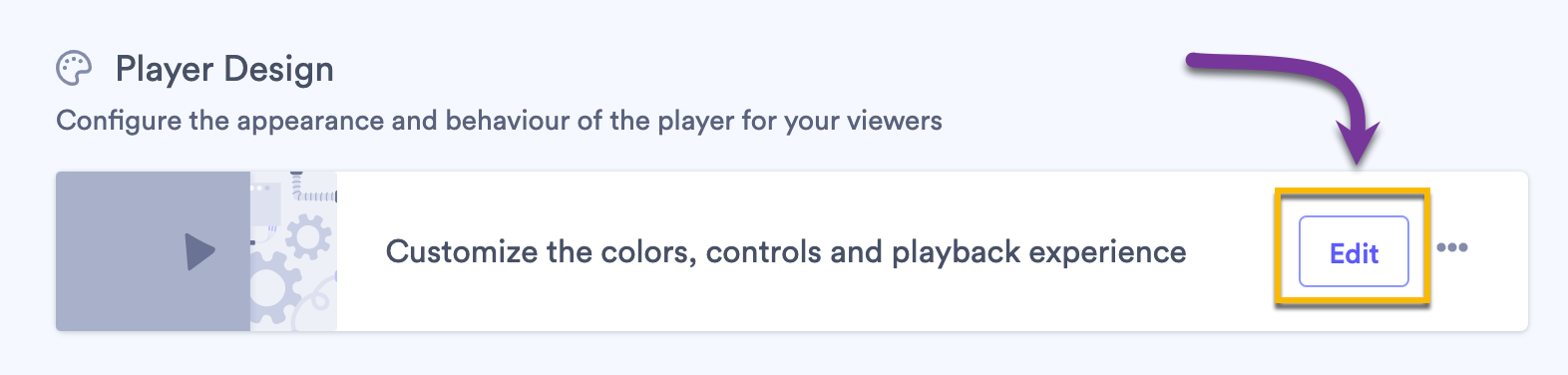
- If you see a button that says Override instead of Edit, this means that the video inherits its settings from folder-level defaults. Select Override to make unique changes to the video, or ask a user with permission to update the default settings.
-
- Under Controls, make sure the Captions toggle is enabled
- You can also enable Captions On by Default to have captions turn on automatically when the video plays
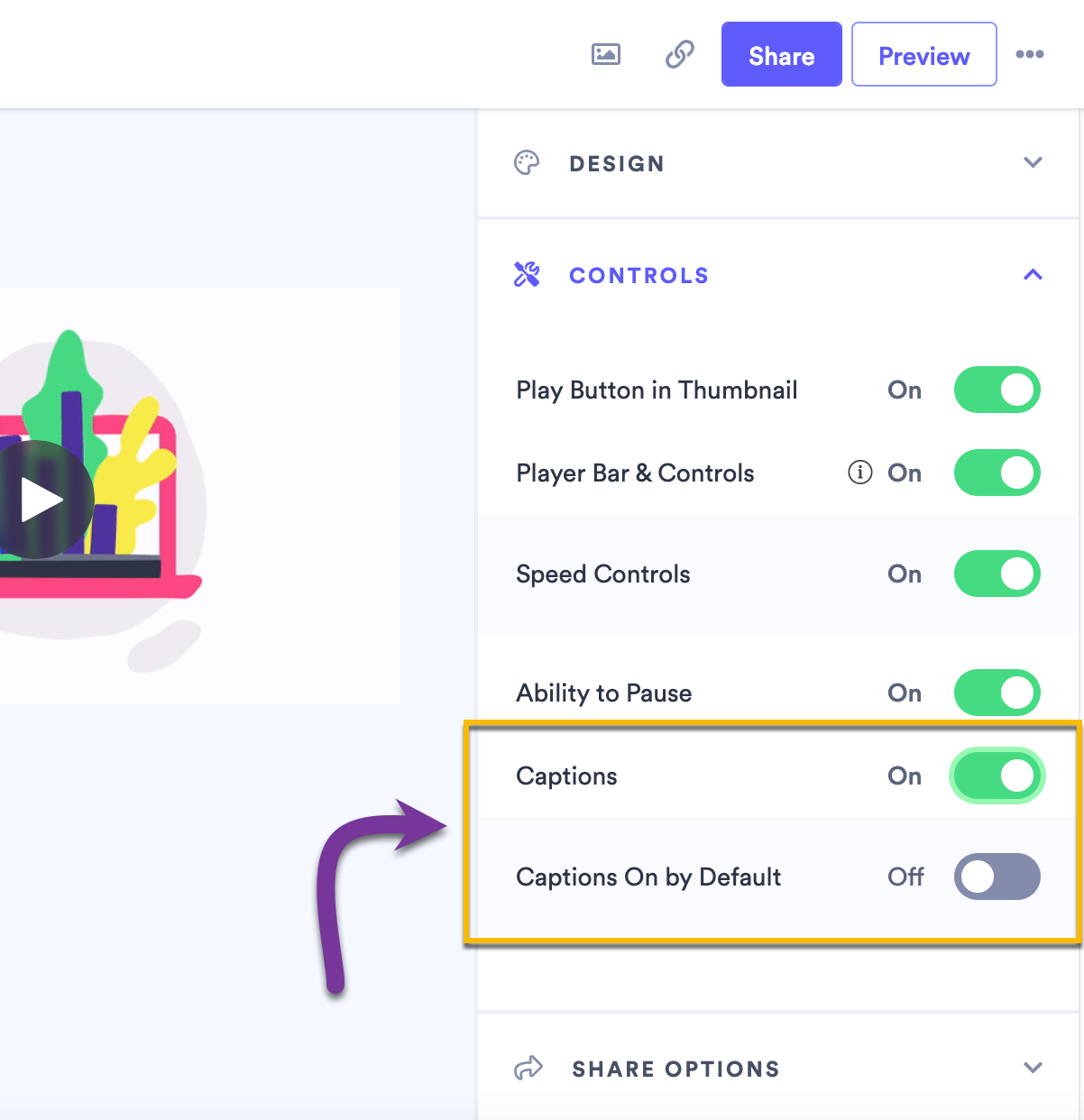
Are your captions published?
When you add captions to a video, they first appear in a draft state. Until captions are Published they will not be visible to viewers who watch your video.
Go to your video to make sure that your captions are published. Just make sure that your user has permission to Edit videos.
- Select the video from your library
- If your video does not yet have any captions, you can add new captions to the video
- Click on the toggle next to a caption to change its status from Draft to Published
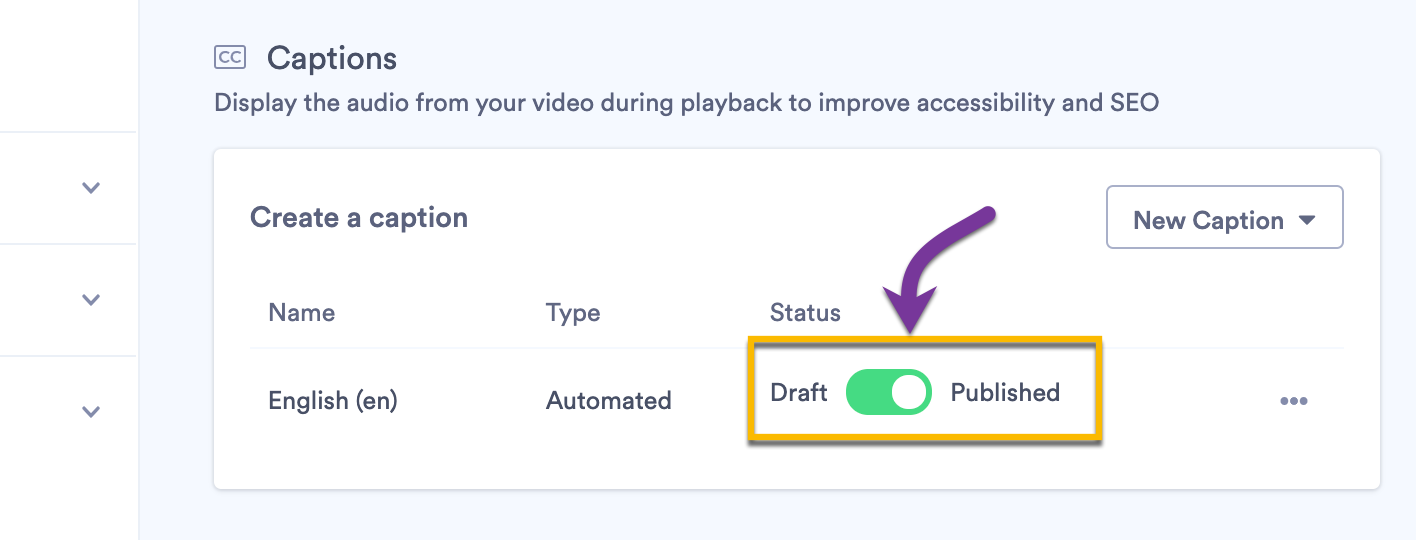
Troubleshooting captions on Playlists
Playlists themselves do not have captions. Any captions that appear in a playlist belong to each separate video.
If you do not see captions appearing in a playlist, go to the specific video where you want to add captions. Make sure that:
- the Captions setting is enabled for each video
- your captions are published on each video
