360 Video in Vidyard
Note: the following article describes features and workflows related to the Legacy Vidyard Experience. As of April 30, 2022, 360 video is no longer supported and cannot be uploaded or played back.
Vidyard supports both the uploading and playback of 360 video.
This article explains the necessary requirements for 360 video as well as how to upload a 360 video file into the Vidyard platform. It includes information about supported browsers and mobile devices and also answers some frequently asked questions.
Requirements
- 360 Video Support feature enabled in Vidyard
- 360 video files uploaded to Vidyard must be created using an monoscopic equirectangular projection (this is an aspect of most 360 video recording technology)
Upload a 360 video
- Toggle into the group to which you want to upload a 360 video
- Select Change Group from the Vidyard dashboard
- Select Content > Player
- In the upper right-hand corner of the dashboard, click + New Player.
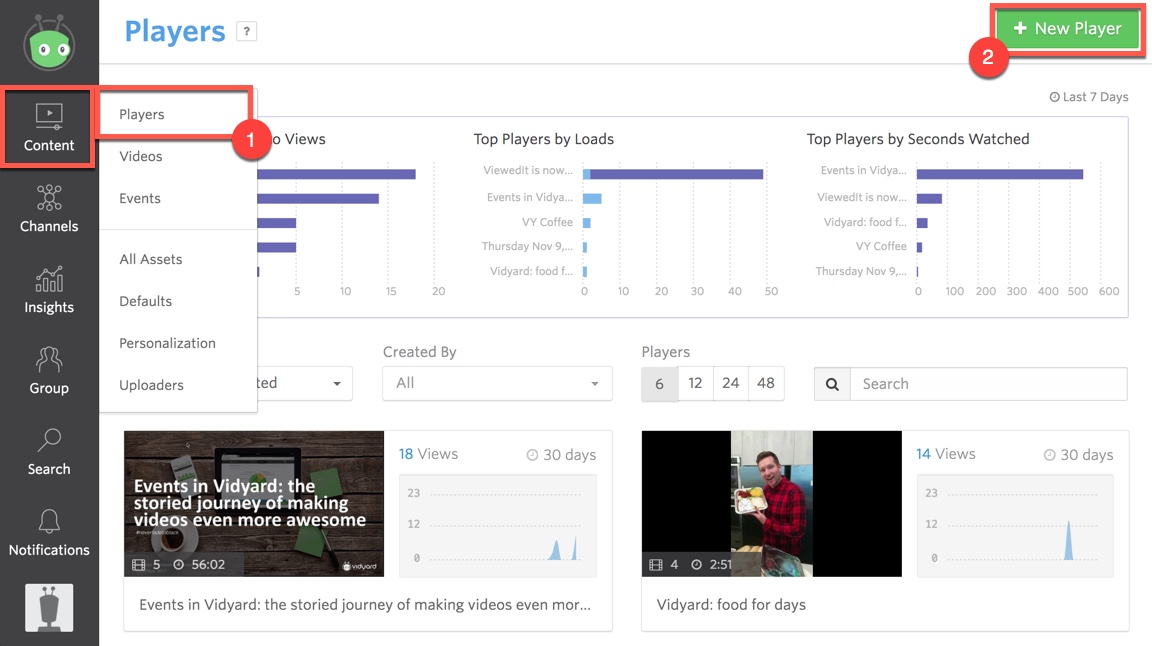
- In the upper right-hand corner of the dashboard, click + New Player.
- From the Vidyard player wizard, select 360 Video, then:
- Click Add from your Computer > Choose a 360 Video to upload a 360 video file from your computer
- Click Library > then + Select next to a video to add a 360 video from your existing library
- Click Save.

Note: a Vidyard player may contain both standard and 360 videos in a playlist.
Browser and mobile support
Playback of 360 video is supported by the following desktop browsers:
| Browser |
Supports 360 video playback |
|---|---|
| Chrome |
YES |
| Firefox |
YES |
| Edge |
YES |
| Opera | YES |
| Internet Explorer | NO |
| Safari (v11+) | YES |
Playback of 360 video is supported by the following on mobile devices:
| Mobile OS | Supports 360 video playback |
|---|---|
| Android (using default Chrome browser) | YES |
| iOS (using default Safari browser) | NO |
Important: for playback to work on any mobile device, the device must use a gyroscope, a piece of hardware used to maintain camera orientation.
Frequently asked questions
What format does the video need to be in?
The video needs to be an equirectangular projected monoscopic video. It may be used in any of the supported codecs and containers currently supported by Vidyard.
What analytics are provided for 360 videos?
Analytics for 360 video players behave exactly the same as standard players. They collect the same types of data and push to your marketing automation and customer management platforms in the same way.
Can I secure a 360 video?
Yes, the security options operate in the same way as standard players.
Do events work on 360 videos?
Yes, events may be applied to 360 videos. However, annotations will not move with the rotation of the camera.
Can I personalize/livestream 360 video?
No, personalization or a live stream of 360 videos is not supported.
