View your Oracle Eloqua Site ID
In order to set up tracking for Video Hubs or a Branded Sharing Page, you will need to access your Oracle Eloqua Site ID.
To access your Oracle Eloqua Site ID:
- Log into Oracle Eloqua.
- Under Assets, click Forms.
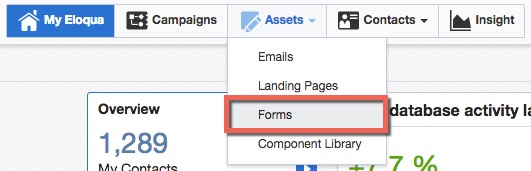
- Click any form from your list of forms.
- Under the Settings >> menu, click View Form HTML.

- Click Integration Details.
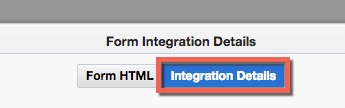
- Under Required hidden fields you will see this:
<input type="hidden" name="elqSiteID" value="XXXXXXXX">
Your Eloqua Site ID will be found where the above red X's are.
