How to upgrade Vidyard's Salesforce package to the latest version
Vidyard periodically updates our Salesforce CRM integration package on AppExchange with new features and bug fixes.
If you use the Salesforce CRM integration has part of your service with Vidyard, you may want to look at the AppExchange listing from time to time to check for a new version. You can also review our changelog of integration updates for Salesforce.
Requirements
- A Salesforce account with administrator permissions (including the permissions to install packages)
- An existing Vidyard for Salesforce CRM integration
How to check your Vidyard package version
- Sign in to Salesforce, then open Setup
- Select Apps > Packages > Installed Packages
- Note the version number for the Vidyard package
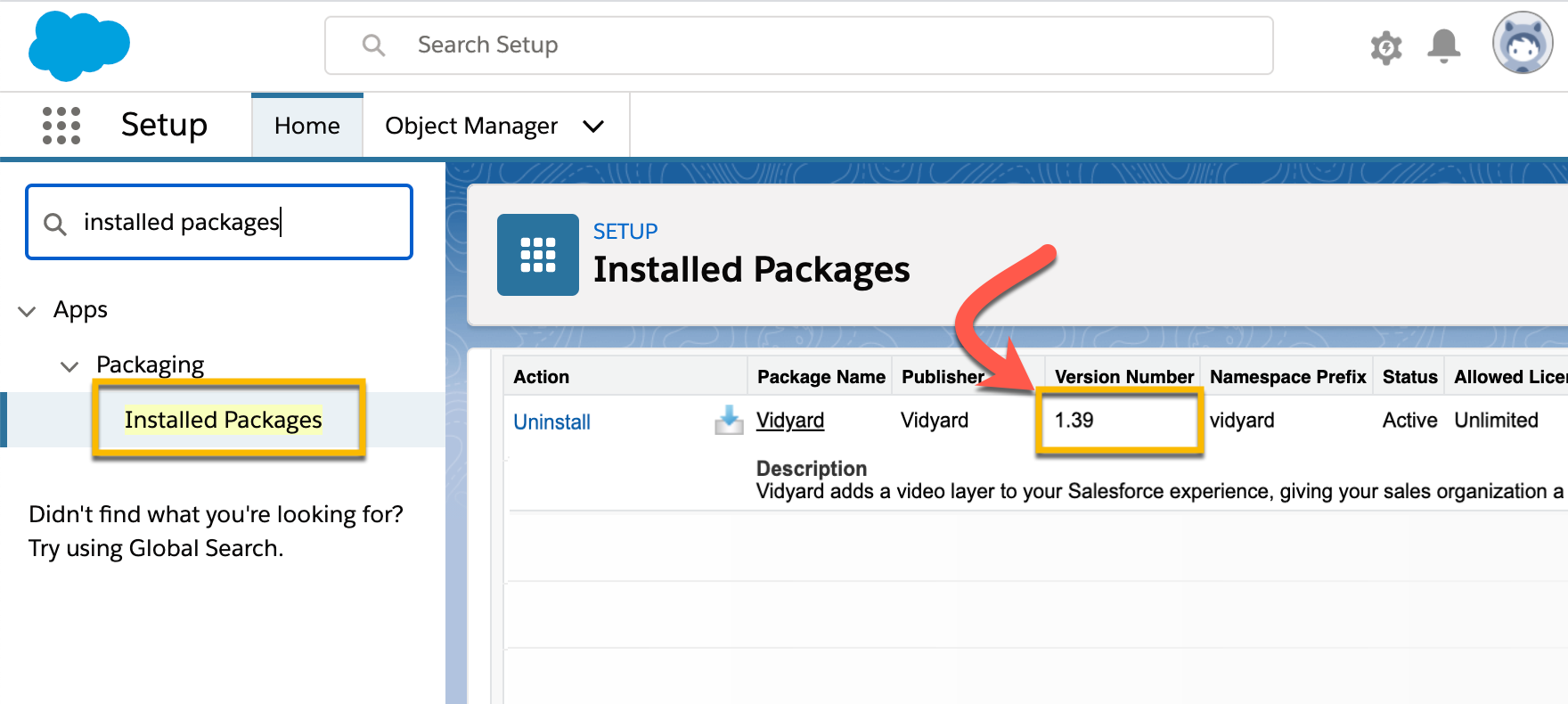
How to update your integration package
- Navigate to Vidyard's listing in Salesforce AppExchange
- Note the version number of the current Vidyard package
- Select Get It Now, then follow the prompts to update the package in your account
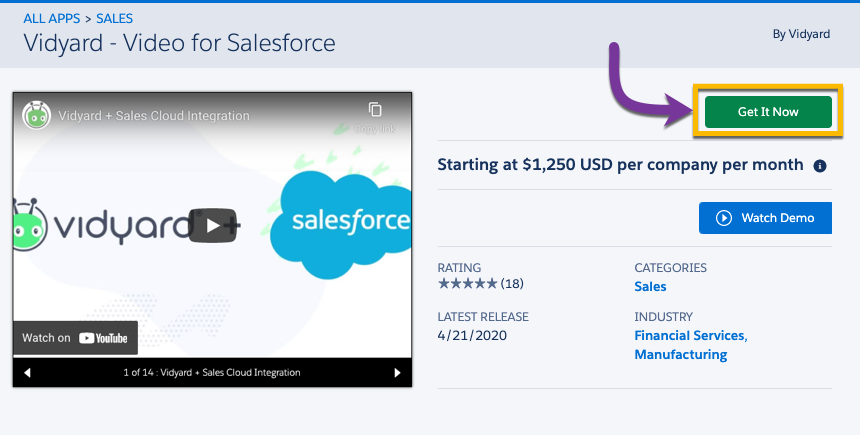
Note: Upgrading to a new package version will not affect any existing Vidyard data or app configurations in your Salesforce account.
