How do I embed a Vidyard video into a Salesforce knowledge article?
Embedding video into an Salesforce knowledge article allows you to provide or supplement any support content with a video in the framework of a searchable knowledge base.
Salesforce will strip out the standard 'Responsive Embed Code' from Vidyard, but it will accept the iframe fallback code.
The iframe code is available in sharing options menu for a video in your library.
- Next to a video in your library, select Share > Embed
- Under the More Options tab, click on Copy iFrame Code
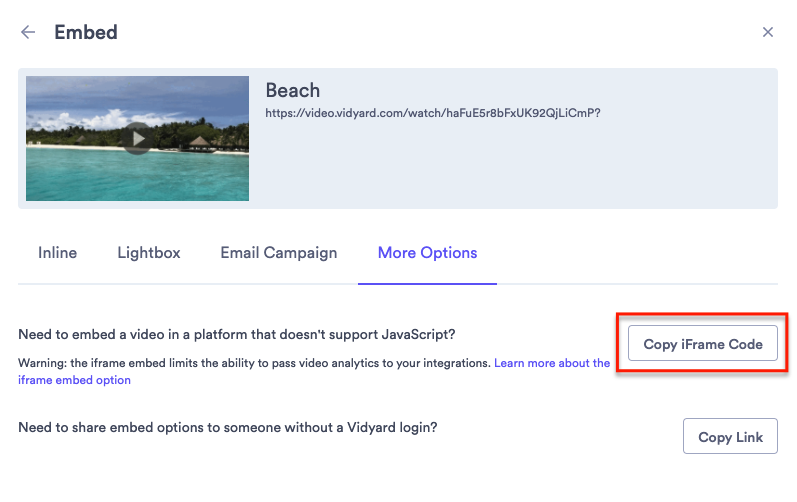
When added to source code in a Salesforce knowledge article, the iframe looks like this:
<iframe class="vidyard_iframe" src="//play.vidyard.com/:PlayerUUID.html?" width="480" height="270" scrolling="no" frameborder="0" allowtransparency="true" allowfullscreen="true"></iframe>
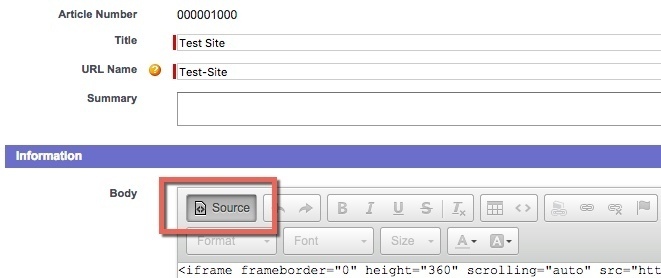
Note: if you have trouble opening the video in fullscreen mode, add allowfullscreen="true" to the code (as shown in the above example)
