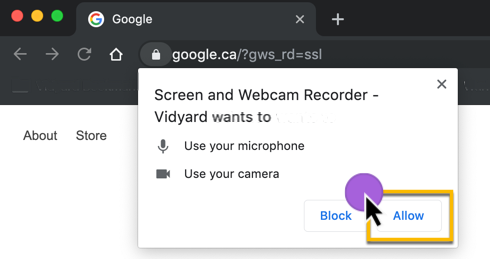How do I record a video in incognito mode?
Overview
Many browsers, including Google Chrome, allow you to open a session in an incognito or "private" mode that does not store web activity.
If you want to record a video with the Vidyard Chrome extension while using incognito mode, you will have to allow the extension to work in this type of browser session.
Enable Vidyard in incognito mode
- Right click on the Vidyard Chrome extension, then select Manage Extensions
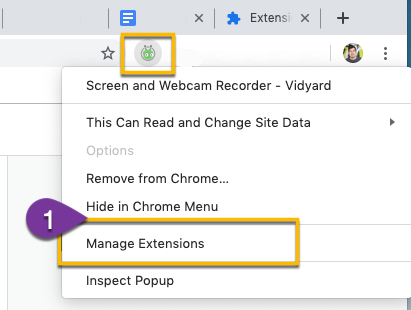
- Find Vidyard in your list of Chrome extensions, then click on Details
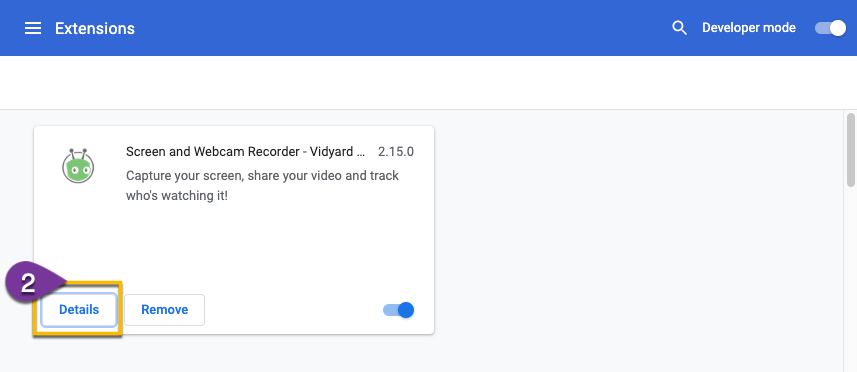
- Toggle Allow in incognito to ON
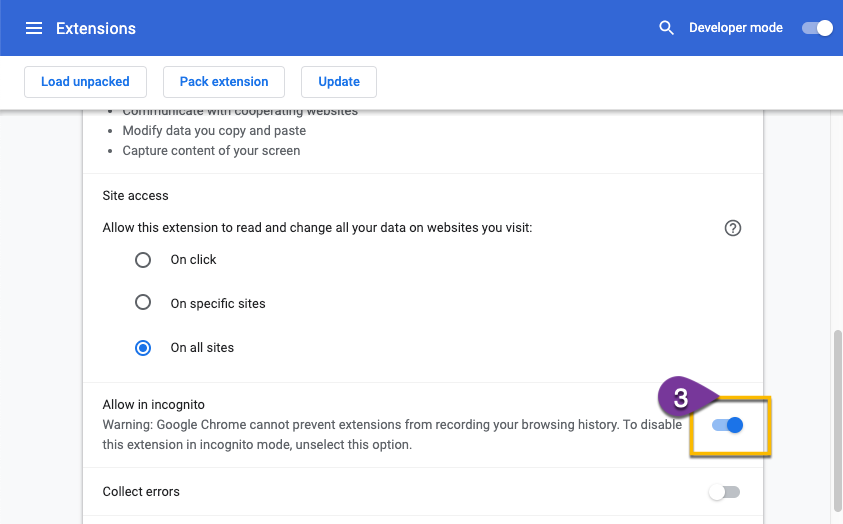
When you open the Chrome extension in an incognito window and sign in to your account, Google will prompt you to allow Vidyard to use your camera and microphone. Select Allow to permit Vidyard to record.