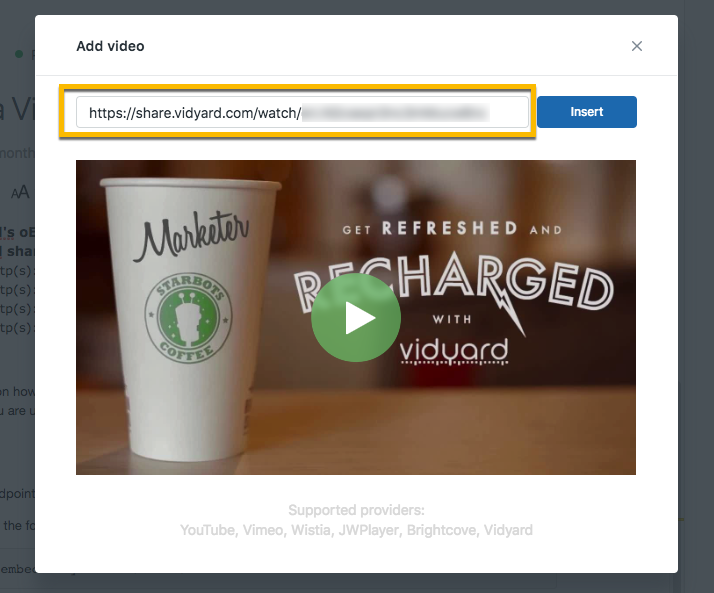Share a Vidyard player using oEmbed
Vidyard allows you to embed your inline video players into a third-party applications or website using oEmbed.
oEmbed is a format that allows an application—typically a content management system (CMS)—to display embedded content without need for an embed code.
For example, oEmbed would allow you to embed a video on a CMS, such as WordPress, using a simple link, rather than embedding the video player directly onto the page.
Requirements
- Vidyard must be registered as a valid oEmbed provider with the application on which you are attempting to embed a video
Set up Vidyard as an oEmbed provider
For instructions on how to register Vidyard as an oEmbed provider, contact the support team for the application that you are using or refer to their support documentation.
Provide the third-party application with the following:
- Vidyard's oEmbed endpoint:
https://api.vidyard.com/dashboard/v1.1/oembed - Vidyard sharing page and hub URLs to whitelist:
http(s)://embed.vidyard.comhttp(s)://play.vidyard.comhttp(s)://share.vidyard.comhttp(s)://*.hubs.vidyard.com
Once Vidyard has been approved as an oEmbed provider, you will be able to use any of the above listed URLs to share a Vidyard video player through the application.
Below is an example of oEmbed in action when using Zendesk: