Introduction to personalized video
Legacy Feature: please note that Personalized Video is no longer available as a feature except for some Vidyard accounts with existing contracts prior to January 2022.
Personalized video is a paid service that allows you to better connect with prospects, customers, and supporters by weaving unique details about each person into a video.
You can use personalized videos to:
- increase email conversions,
- boost landing page sign ups,
- increase event attendance,
- make nurture campaigns more personal,
- improve customer satisfaction,
- + many more uses.
In coordination with Vidyard's Professional Services Team, you'll create a video that can be used with our personalized video engines. When finished, you'll have gained a unique, one-of-a-kind asset that you can use to deliver an engaging, human, and more authentic message to your audience(s).
Need some inspiration? See our Video Inspiration Hub to learn how others have used personalized video with Vidyard.

How does personalized video work?
The technology of personalized video revolves around a unique set of characters called the vycustom_id. The vycustom_id is what Vidyard uses to associate a set of personalized details (information about each of your recipients) with the video that you've produced.
When added to a video’s thumbnail, embed code or sharing page URL, the vycustom_id loads up a personalized version of the video for the viewer to experience.
URL without vycustom_id
Without the Custom ID, the URL displays a generic non-personalized version of the video to viewers.
https://share.vidyard.com/watch/{uuid}

URL with vycustom_id
When the vycustom_id is added to the URL, the video player reads the ID and presents the correct personalized video to each viewer. You can try this yourself by copying the live example URL below into your browser and viewing how different videos load with and without the vycustom_id.
URL Structure:
https://embed.vidyard.com/share/{uuid}?vycustom_id={vycustom_id}
Live Example:
https://share.vidyard.com/watch/8q1fCS45P5VFkDKF9kc3bq?vycustom_id=Kk1BvaM73KNTjwvKTUE9zB
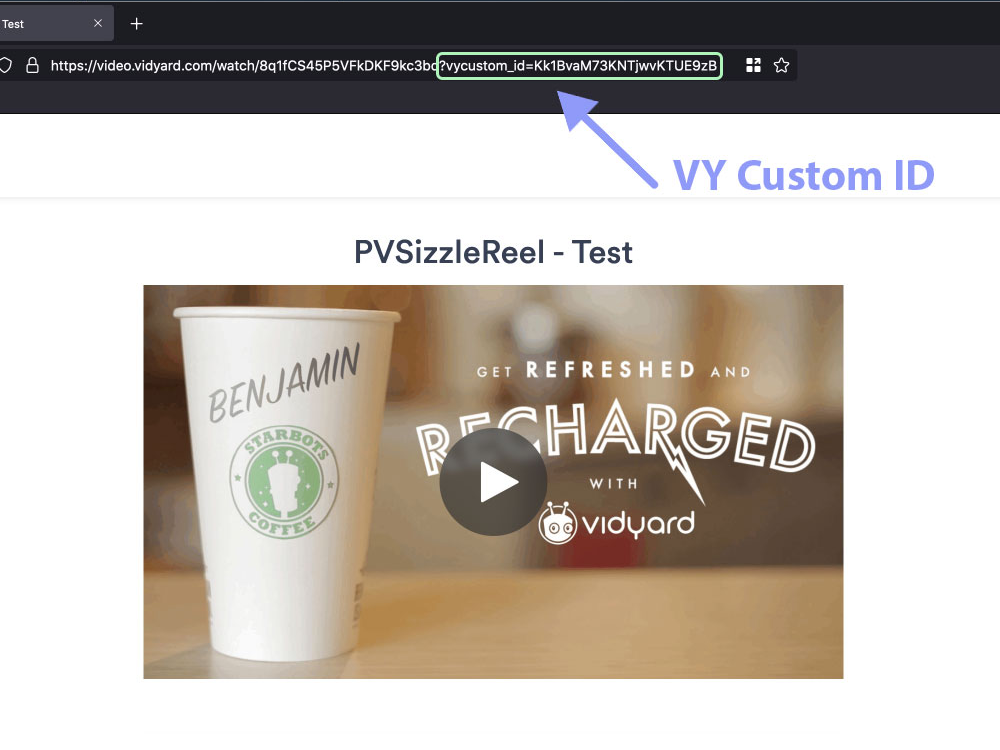
Personalized Video Engines
There are two “engines” to consider when thinking about your personalized video campaign.
- Pre-Rendered
- On-Demand
The primary difference between the two engines is how they render videos and return the generated vycustom_id. Which engine you use also influences how your personalized video campaign is set up, which technical guidelines to follow, and how your campaign will be distributed.
|
Engine type |
How it works |
Benefits |
|
Pre-rendered |
Video must be 100% rendered before the |
Can handle more robust effects, such as motion blur, 3D layers, personalized images, and large batch lists. |
|
On-demand |
The remainder of the video renders as the viewer begins to watch. |
Optimized to quickly generate the Can only handle “light” projects, placing some restrictions on the custom effects that you can use in your Adobe After Effects template. |
Each engine may be better suited to different use cases:
On-demand works great when a new video needs to be immediately served to a viewer. For example, you give a personalized video to a visitor after they fill out a form on your website.
Pre-rendered is better suited for large batches of more than two thousand recipients, or when a campaign uses personalized images or audio.
Distribution methods
There are two ways in which the vycustom_id can be delivered:
- Batch
- API
The Batch method enables mass distribution of the vycustom_id through email campaigns using Marketing Automation Platforms such as Hubspot, Marketo, Mailchimp, Slate and many others. For your platform to work with personalized video, it requires the ability to:
- Create custom fields and merge tags
- Send a mail merge email campaign.
Here’s a list of platforms that are tried and tested with personalized video.
The API method enables tech-savvy teams to automate their personalized video workflow and generate new vycustom_ids on a regular basis without the need of manual intervention.
Looking to develop applications around our personalization engine? See our API documentation for further information.
Which engine & delivery method is right for my use case?
The experience you intend to create with personalized video will guide your decision regarding how the video is rendered (on-demand vs pre-rendered) and distributed (batch or API).
It will also influence the technical parameters you need to follow when filming and producing your video project.
Ask yourself, what might trigger the distribution of your video?: a form submission on your website, a mass email campaign, a one-to-one message via the Vidyard app in Gmail or Outlook?
For example, if you intend for your audience to visit a landing page or provide personalization details themselves through a web form, you should follow our guidelines for videos rendered on-demand and integrating with the Vidyard API.
If you intend to send personalized videos to thousands of your contacts in an email or batch campaign, especially if you want to include personalized images, you might be asked to follow our guidelines for pre-rendered videos.
Consult with the Vidyard Professional Services Team prior to beginning your project to confirm which method is best for your campaign. We’re here ad vise on requirements and provide hands-on guidance.
Example use cases

