Submit a personalized video project
Legacy Feature: please note that Personalized Video is no longer available as a feature except for some Vidyard accounts with existing contracts prior to January 2022.
So, you've produced and edited your personalized video project. It's time to submit the project to Vidyard so that it can be personalized!
This article outlines how to securely submit a personalized video project to Vidyard.
It also indicates how the project file and any additional assets (including licensed fonts, video file) should be structured in a folder.
What you’ll need to submit
Before you submit a project, you should have:
- A .zip file (less than 2GB) that contains:
- A generic copy of your video (.mp4)
- A complete Adobe After Effects project (.aep) that adheres to Vidyard's guidelines for personalization
- A folder with all licensed fonts (.oft or .ttf)
- A .csv file that contains a list of 5-10 names, emails, and personalized data points (to test your personalized video)
- A list of the personalized moments in your video
- Where do they occur in the video (what timecodes)?
- What are the default values (what appears when there is no `customId` to personalize the video)?
- The frame to be used as the personalized thumbnail
Upload your personalized video project to Vidyard
Sign in to the Vidyard platform to submit your project:
- Sign in to your Vidyard account in a browser
- Select New > Personalized Video from the menu in the top, right-hand corner
- Click on Upload Files, then select the project .zip file from your computer.
- The file will take a moment to upload. You will receive a success message when complete.
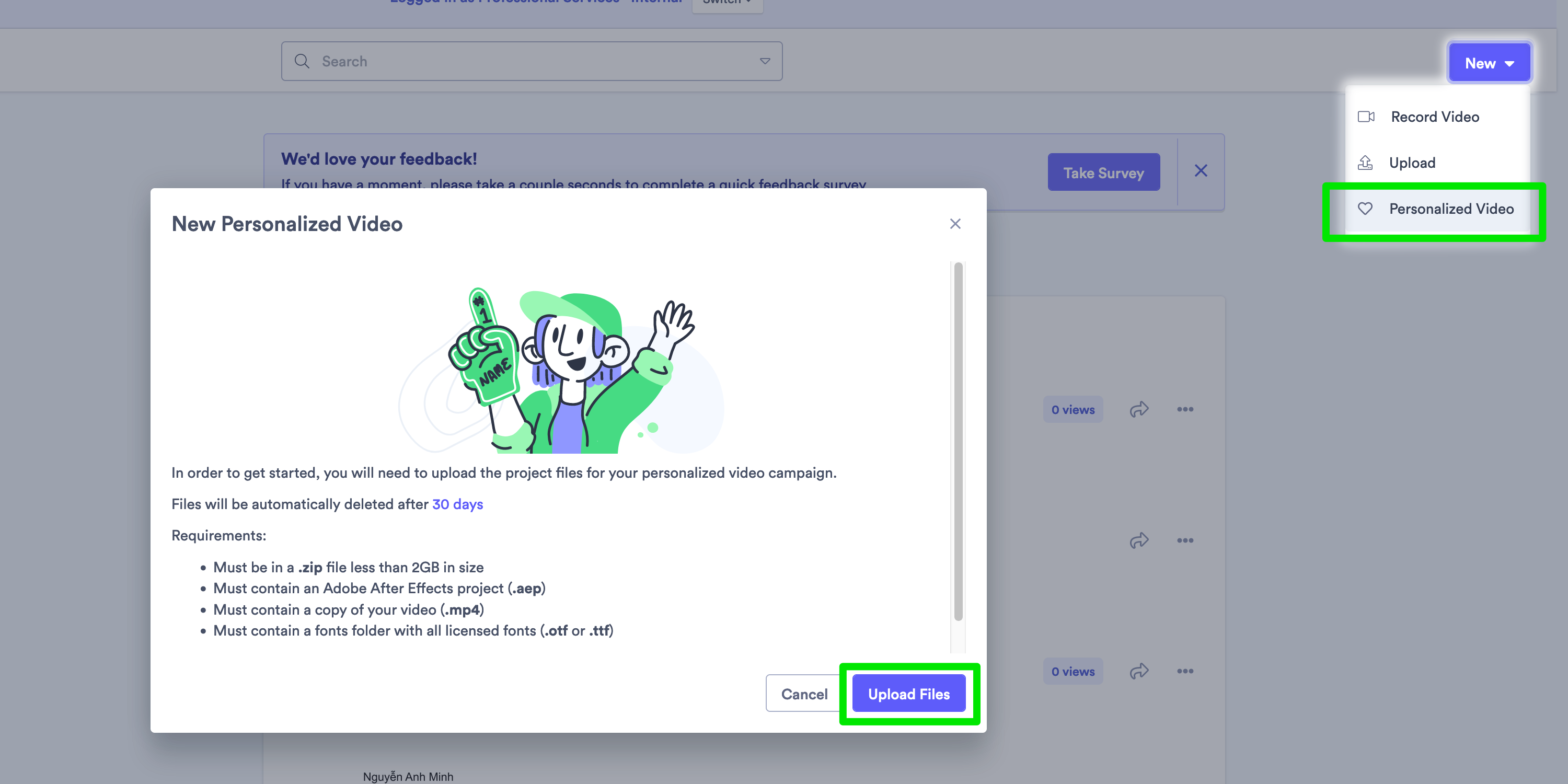
Note: As an alternate option, files can be uploaded and shared with the Vidyard team through any file sharing service you're already using (Google Drive, WeTransfer, Box, Dropbox, OneDrive, etc.), as long as download permissions are enabled for our team.
