Why does Vidyard for Outlook open with Internet Explorer 11?
If your version of Outlook launches add-ins with Internet Explorer, you won't be able to record with Vidyard from your inbox
Depending on your Windows OS and Office versions, Microsoft uses a different predetermined browser to load add ins, like Vidyard's add-in for Outlook.
If your version of Outlook launches add-ins with Internet Explorer (IE11), you may encounter the following error if you try to record a new video with Vidyard in Outlook:
Camera recording is no longer supported in this browser. Please try a different browser.
Because Vidyard does not support recording with IE11, you will not be able to record a video directly from Outlook.
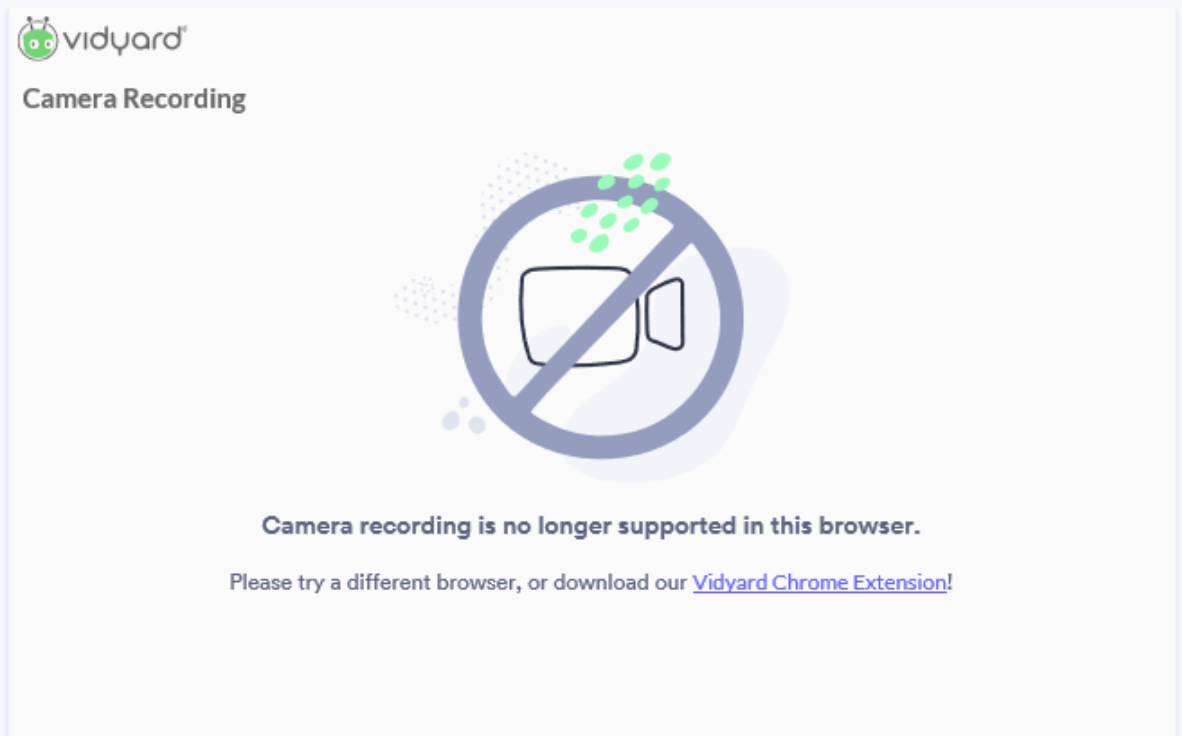
What browser does my version of Outlook use?
The browser that Outlook uses for add-ins depends on a combination of 2 things:
- Your Windows operating system (OS) version
- The version of Microsoft Office where the add-in is being used (Outlook.com, Outlook for Office 365, or a non-subscription Outlook 2013 or later)
See the table below for a breakdown of which Windows OS + Office versions load add-ins with Microsoft Edge (instead of IE11). Refer to Microsoft's documentation for the full list.
You can also find out which version of Microsoft Office you currently use, to cross reference.
Note: Please reach out to your company's IT team if you require assistance with this information.
| OS | Office version | Browser used |
|
Any |
Office on the web | The browser in which Office is opened |
| Windows 7, 8.1, or 10 | Microsoft 365 < 16.0.11629 | Internet Explorer 11 |
| Windows 10 ver. >= 1903 | Microsoft 365 ver. >= 16.0.11629 AND < 16.0.13530.20424 | Microsoft Edge |
| Windows 10 ver. >= 1903 | Microsoft 365 ver. >= 16.0.13530.20424 | Microsoft Edge |
| Windows 8.10 Windows 10 |
Microsoft 365 ver. >= 16.0.13530.20424 | Microsoft Edge |
Alternative ways to record a video
If your version of Outlook uses IE11 to load Vidyard's add-in, we recommend that you use either the Vidyard browser extension (for Chrome and Edge), the desktop app, or the mobile app to record videos outside of Outlook.
You will be able to access any videos that you recorded with these apps from your video library in Outlook.
